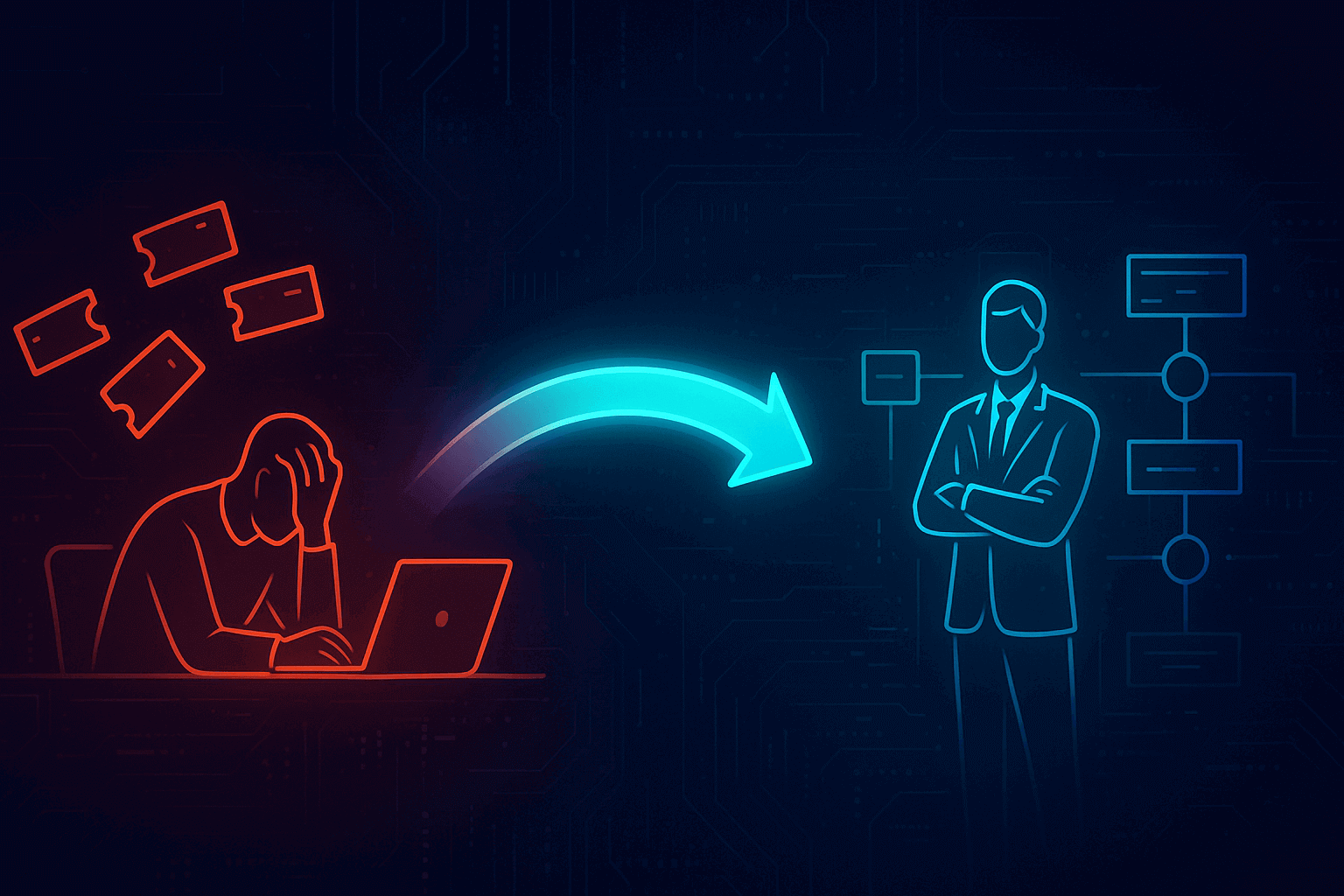Your support team just resolved ticket #47,293 for the year. Password reset. Again.
Meanwhile, your most skilled Level 3 technician spent three hours this morning troubleshooting a server issue that your monitoring system should have caught two days ago. Your client is frustrated. Your team is exhausted. And your profit margins are getting thinner every quarter.
Sound familiar?
Here's the uncomfortable truth most MSP owners face: support operations consume 30-50% of revenue, yet most MSPs still treat it as a cost center—something to minimize rather than optimize, something to endure rather than leverage.
But there's another reality that should get your attention: The top 10% of MSPs achieve 25-35% net profit margins, according to TruMethods research. These aren't larger companies with more resources. They're MSPs that fundamentally reimagined what support means.
They transformed support from "just fix it" reactive firefighting into a strategic profit engine. And the operational changes they made—the shift from reactive to proactive, from manual to intelligent, from cost center to competitive advantage—are more accessible than you think.
The Support Maturity Model: Where Does Your MSP Stand?
Most MSP owners know instinctively where they are on the maturity spectrum, but few have articulated it clearly enough to chart a path forward. Let's fix that.
Level 1: Reactive "Just Fix It" Mode
What it looks like:
- Support team spends 80%+ of time firefighting incidents
- Technicians constantly interrupt each other with "quick questions"
- Knowledge lives in people's heads, not documented systems
- Average ticket resolution time: 1.5-2 hours per ticket
- Ticket volume: 1.5-4 tickets per endpoint per month
- SLA compliance: 60-75% (constantly missing response and resolution targets)
The financial reality:
At this level, support costs typically run 40-50% of MRR. According to industry benchmarks, MSPs in reactive mode average 8-18% gross margins. You're working hard, burning through technician hours, but profitability remains elusive.
Why MSPs get stuck here:
The reactive trap is insidious. You're too busy firefighting to implement systems. But without systems, the firefighting never ends. It's a vicious cycle that burns out teams and destroys profitability.
Level 2: Responsive (But Still Inefficient)
What it looks like:
- Basic ticketing and documentation systems in place
- Some monitoring tools deployed, but alerts often ignored or overwhelming
- Tier 1/2/3 structure exists but escalation paths unclear
- Average ticket resolution: 1-1.25 hours per ticket
- Ticket volume: 1-1.5 tickets per endpoint per month
- SLA compliance: 75-85%
The financial reality:
Support costs: 35-40% of MRR. You've got structure, but efficiency gains are modest. Gross margins typically hover around 50-60% on services.
The challenge:
You have tools, but they're not integrated. Data exists in silos. Technicians still spend significant time on repetitive tasks. You're responsive when problems occur, but you're not preventing them.
Level 3: Proactive (The Turning Point)
What it looks like:
- Automated monitoring with intelligent alerting (not just noise)
- Many Tier 1 issues prevented or auto-resolved before client awareness
- Knowledge base deflects 30-40% of potential tickets
- Clear escalation paths with context transfer
- Average ticket resolution: 45-60 minutes per ticket
- Ticket volume: 0.75-1 ticket per endpoint per month
- SLA compliance: 90-95%
The financial reality:
Support costs: 25-30% of MRR. This is where profitability transforms. MSPs at this level achieve 65-75% gross margins on services, the benchmark that top-performing MSPs target.
The shift:
You're catching issues before they become emergencies. Your Level 2/3 technicians spend less time on basic issues and more time on strategic client consultation. Client satisfaction improves dramatically because problems get solved before clients notice them.
Level 4: Predictive (Strategic Partnership)
What it looks like:
- AI-driven analytics predict issues before they occur
- Automated remediation handles routine problems without human intervention
- Support becomes strategic consultation, not just incident response
- Average ticket resolution: 30-45 minutes per ticket
- Ticket volume: 0.5-0.75 tickets per endpoint per month (best-in-class)
- SLA compliance: 95-98%
The financial reality:
Support costs: 20-25% of MRR. At this level, MSPs achieve the 25-35% net profit margins that separate top performers from the pack. You're not just profitable—you're commanding premium pricing because your service quality is demonstrably superior.
The transformation:
Support isn't a cost center anymore. It's your competitive differentiation. Clients stay longer, refer more, and expand their relationships because you're preventing problems, not just fixing them.
The Tier-1 Bottleneck: Where Most MSPs Lose Money
Let's talk about where the money actually disappears in most MSP support operations.
Industry data shows that Tier 1 support handles approximately 70% of all IT support requests. These are password resets, account unlocks, basic software troubleshooting, and routine configuration changes.
Here's the financial problem: in reactive MSPs, Tier 2 and Tier 3 technicians spend 30-40% of their time on Tier 1 issues due to improper routing, lack of automation, or poorly equipped Tier 1 teams.
Let's quantify what this costs:
- Tier 1 technician fully loaded cost: $45-55/hour
- Tier 2 technician fully loaded cost: $65-80/hour
- Tier 3 technician fully loaded cost: $90-120/hour
When a $110/hour Tier 3 engineer spends 3 hours per week on password resets and basic troubleshooting that should be automated or handled at Tier 1:
Annual cost per Tier 3 technician: $17,160
For an MSP with 3 senior technicians, that's $51,480 per year in wasted technical capacity. That's not including opportunity cost—the strategic work and high-value client consulting that didn't happen because your best people were resetting passwords.
The Automation Breakthrough
Here's what changes when you implement intelligent Tier 1 automation:
Self-Service Knowledge Base:
Research shows that knowledge bases can reduce support tickets by 40-60%. Companies like Atlassian saw a 31% reduction in ticket volume after implementing comprehensive knowledge bases. Zendesk reduced first-response time by 60% using help center resources.
But here's the key: 67% of customers prefer self-service over speaking to a company representative, according to Tidio research. Your clients actually want to solve simple problems themselves—you just need to enable them.
Automated Password Management:
Password resets alone can account for 20-30% of all Tier 1 tickets. Self-service password reset systems eliminate these tickets entirely. That's potentially 15-20% of total ticket volume removed with one implementation.
Intelligent Ticket Classification and Routing:
AI-powered intent classification ensures tickets reach the right technician immediately, with complete context. No more tickets bouncing between technicians. No more "quick questions" interrupting focused work.
Real Results from MSPs Who Made the Shift:
A 42-person MSP managing 180 clients implemented comprehensive Tier 1 automation:
- Self-service resolution rate: 38% (tickets that never entered the queue)
- Tier 2/3 time on Tier 1 issues: 40% → 8%
- Average ticket resolution time: 1.4 hours → 52 minutes
- Tickets per endpoint per month: 1.6 → 0.9
- SLA compliance: 76% → 94%
Financial impact:
- Support costs as % of MRR: 42% → 28%
- Client capacity per technician: +35% (handled more clients with same team)
- Gross margin improvement: 14 percentage points
- Annual profit increase: $340,000 (same headcount, better operations)
From Ticket Factories to Strategic Consulting: Freeing Your Best People
When Level 2 and Level 3 technicians aren't drowning in Tier 1 work, something remarkable happens: they start acting like consultants instead of firefighters.
One MSP we studied tracked how their senior technicians spent time before and after implementing automation:
Before Automation (40 hours/week):
- Reactive ticket resolution: 28 hours (70%)
- Client meetings and strategic planning: 4 hours (10%)
- Documentation and knowledge transfer: 3 hours (7.5%)
- Professional development: 2 hours (5%)
- Administrative tasks: 3 hours (7.5%)
After Automation (40 hours/week):
- Complex ticket resolution: 18 hours (45%)
- Client strategic consulting: 12 hours (30%)
- Documentation and knowledge transfer: 4 hours (10%)
- Professional development: 4 hours (10%)
- Administrative tasks: 2 hours (5%)
The transformation in client relationships was dramatic:
- Quarterly Business Reviews (QBRs) changed from "here's what broke" to "here's how we can improve your operations"
- Technology roadmap planning became proactive, not reactive
- Client retention improved from 87% to 96%
- Average client contract value increased 23% through strategic recommendations
This is where support transforms from cost center to profit engine. Your senior people aren't just keeping systems running—they're identifying opportunities, proposing solutions, and driving additional revenue through genuine strategic partnership.
Turning Support Tickets Into Expansion Opportunities (Without Being Pushy)
There's a right way and a wrong way to turn support interactions into sales opportunities.
The wrong way: Training your support team to "always be closing," turning every interaction into a sales pitch. This destroys trust and turns support calls into something clients dread.
The right way: Building systems that naturally surface opportunities when genuine value can be delivered.
Here's what top-performing MSPs do differently:
Pattern Recognition and Proactive Recommendations
When you have proper documentation and ticket history, patterns emerge:
- Client submitting 5+ tickets per month about slow application performance → Infrastructure upgrade conversation
- Multiple security incidents or vulnerability alerts → Security assessment and hardening proposal
- Repeated backup failures or restore requests → Backup and disaster recovery architecture review
- Frequent tickets about remote access issues → VPN or zero-trust architecture discussion
One MSP implemented systematic pattern analysis and quarterly opportunity identification:
Results over 12 months:
- Identified 43 genuine infrastructure improvement opportunities across 120 clients
- Conversion rate on recommendations: 67% (clients accepted proposals)
- Average project value: $8,400
- Annual additional revenue: $242,000
- Client satisfaction with recommendations: 9.1/10 (clients appreciated proactive approach)
The key: these weren't forced sales. They were genuine improvements that solved real problems clients were experiencing.
The "Quarterly Health Review" Model
Instead of waiting for tickets to reveal problems, proactive MSPs implement systematic health reviews:
- Automated system health scoring across all clients
- Quarterly review of support patterns, system performance, and risk indicators
- Proactive outreach with specific, data-driven recommendations
This approach achieved:
- 35% increase in professional services revenue (projects identified through health reviews)
- 22% improvement in client retention (clients valued proactive approach)
- Reduced emergency tickets by 28% (problems addressed before becoming emergencies)
Building a Knowledge Base That Actually Reduces Tickets
Most MSPs have a knowledge base. Few have one that actually works. Here's the difference:
Ineffective knowledge bases:
- Generic articles copied from vendor documentation
- Outdated information (last updated 2+ years ago)
- Poor search functionality (clients can't find what they need)
- Written in technical jargon clients don't understand
- No usage tracking or optimization
Result: 5-10% of potential tickets deflected. Knowledge base becomes shelfware.
Effective knowledge bases:
- Content created from actual tickets and real client questions
- Regular updates based on usage data and feedback
- Excellent search with natural language processing
- Written in clear, accessible language with screenshots/videos
- Integration with ticket system (suggested articles before ticket submission)
Result: 40-60% of potential tickets deflected. Becomes primary support resource.
The Implementation Path That Works
Month 1: Content Foundation
- Analyze last 6 months of tickets by category and frequency
- Identify top 30 most common issues
- Create high-quality articles for these issues
- Include screenshots, step-by-step instructions, video walkthroughs
Month 2: Integration and Promotion
- Integrate knowledge base with ticket submission form
- Surface relevant articles before ticket creation
- Train support team to reference articles in ticket responses
- Promote knowledge base to clients through newsletter and QBRs
Month 3: Optimization
- Track article views, search terms, and deflection rates
- Identify gaps (searches with no good results)
- Update underperforming articles
- Add new content based on usage patterns
Ongoing: Continuous Improvement
- Monthly review of knowledge base metrics
- Quarterly content refresh based on ticket trends
- Gather client feedback on article usefulness
- Expand content to cover emerging issues
MSPs following this approach typically see:
- Month 1: 12-18% ticket deflection
- Month 3: 25-35% ticket deflection
- Month 6: 35-45% ticket deflection
- Month 12: 40-60% ticket deflection (sustained)
One 35-person MSP documented their knowledge base impact:
- Monthly ticket volume before: 2,400
- Monthly ticket volume after (6 months): 1,440
- Tickets eliminated: 960 per month (11,520 annually)
- Average ticket cost: $62
- Annual cost savings: $714,240
- Knowledge base investment: $18,000 (setup) + $4,800/year (maintenance)
- First-year ROI: 3,000%+
The Support Quality → Client Retention Connection
Here's a stat that should get every MSP owner's attention: 23% of SMEs have terminated relationships with MSPs due to poor customer service, according to JumpCloud's 2024 SME IT Trends report.
Think about that. Nearly 1 in 4 clients who leave MSPs cite service quality as the primary reason. Not price. Not capability. Service experience.
The financial impact of retention:
According to Harvard Business Review, increasing customer retention rates by just 5% increases profits by 25% to 95%. For MSPs specifically, ConnectBooster research shows that the success rate for selling to existing clients is 60-70%, while new client acquisition runs 5-20%.
Let's quantify what this means for a typical MSP:
Scenario: 100-client MSP with average $3,500 MRR per client
With 87% annual retention (industry average for struggling MSPs):
- Annual churn: 13 clients
- Lost MRR: $45,500
- Lost annual revenue: $546,000
- Cost to replace 13 clients: $130,000-260,000 (acquisition cost 5-25x higher than retention)
With 96% annual retention (achievable with excellent support):
- Annual churn: 4 clients
- Lost MRR: $14,000
- Lost annual revenue: $168,000
- Cost to replace 4 clients: $40,000-80,000
Difference: $378,000 in retained revenue + $90,000-180,000 in avoided acquisition costs = $468,000-558,000 annual impact
And this doesn't account for referrals. Studies show that referrals contribute to around 65% of new MSP business, and those referrals come almost exclusively from satisfied clients.
What Drives Support-Related Retention
According to aggregated MSP research, clients consistently cite these support factors as retention drivers:
- Response time and SLA compliance (mentioned by 89% of retained clients)
- Proactive problem prevention (mentioned by 78% of retained clients)
- Quality of communication during incidents (mentioned by 74% of retained clients)
- Depth of technical expertise (mentioned by 71% of retained clients)
- Strategic guidance beyond break-fix (mentioned by 68% of retained clients)
Notice what's NOT on this list? Price. Features. Tools.
Clients stay because of how you deliver support, not what you charge or what tools you use.
Case Study: The MSP That Turned Support Efficiency Into 25% Revenue Growth
Let's look at a real transformation. Names and some details changed for confidentiality, but numbers are accurate.
Starting Point:
- 38 employees, 165 clients
- Annual revenue: $6.2M
- Net profit margin: 11%
- Monthly ticket volume: 3,800
- Average ticket resolution: 1.6 hours
- SLA compliance: 73%
- Annual client churn: 16%
- Support costs as % of revenue: 44%
The Problem:
Tech*** was growing top-line revenue but profitability remained stubbornly stuck. The CEO knew something was wrong when they calculated that each new client added only marginally improved profit because support costs scaled linearly with growth.
"We were on a treadmill," the CEO explained. "More clients meant more tickets meant more technicians meant the same profit percentage. We couldn't break through."
The Transformation (12-month implementation):
Phase 1 (Months 1-3): Tier 1 Automation
- Deployed comprehensive knowledge base (150 articles covering 80% of common issues)
- Implemented self-service password reset and account management
- Added AI-powered ticket classification and routing
- Created client-facing help widget with intelligent suggestions
Phase 2 (Months 4-6): Monitoring and Prevention
- Upgraded RMM with predictive alerting (not just reactive)
- Implemented automated remediation for 30 common issues
- Created health scoring system across all client environments
- Established quarterly proactive reviews based on health scores
Phase 3 (Months 7-9): Team Restructuring
- Formalized Tier 1/2/3 structure with clear escalation paths
- Created "Client Success Engineer" role (senior techs doing strategic consulting)
- Implemented weekly pattern analysis for improvement opportunities
- Built systematic approach to expansion conversations
Phase 4 (Months 10-12): Optimization and Scaling
- Refined knowledge base based on usage data
- Expanded automation coverage
- Standardized client environments (reducing ticket noise)
- Documented and systematized all improvements
Results After 12 Months:
Operational Metrics:
- Monthly ticket volume: 3,800 → 2,100 (45% reduction)
- Self-service resolution: 42% of inquiries never become tickets
- Average ticket resolution: 1.6 hours → 48 minutes
- Tickets per endpoint: 1.9 → 0.85 (best-in-class)
- SLA compliance: 73% → 96%
Financial Impact:
- Support costs as % of revenue: 44% → 26%
- Gross margin on services: 54% → 71%
- Net profit margin: 11% → 22%
- Client capacity per technician: +47% (handled more clients with same team)
Revenue Growth:
- Annual revenue: $6.2M → $7.8M (+25.8%)
- Revenue from proactive projects: $340,000 (opportunities identified through support patterns)
- Client count: 165 → 195 (same technical headcount)
- Average client contract value: +18% (strategic consulting drove expansions)
Client Impact:
- Annual churn: 16% → 6%
- NPS score: 42 → 68
- Client satisfaction rating: 7.3 → 9.1
- Referral-generated new business: +156%
Team Impact:
- Employee retention: 82% → 94%
- Technician job satisfaction: 6.8 → 8.7
- Senior technician time on strategic work: 12% → 38%
The CEO's reflection:
"The transformation wasn't about technology—we already had most of the tools. It was about reimagining what support means. We stopped seeing it as 'how do we handle all these tickets' and started seeing it as 'how do we prevent issues, deliver strategic value, and build lasting partnerships.' The financial results followed from that mental shift."
Total financial impact over 12 months:
- Increased profit margin: 11% → 22%
- On $7.8M revenue: $1.72M profit vs. $682K previous
- Additional profit: $1.04M
- Investment in transformation: $85,000
- First-year ROI: 1,124%
The Monology Difference: Making Transformation Accessible
Reading about transformation, you might think: "That sounds great, but we don't have the resources for a 12-month transformation project."
Fair concern. But here's what's changed: the technology that enables this transformation is no longer enterprise-level complexity requiring months of implementation.
Monology's approach specifically for MSPs:
1. Pre-Trained Intent Classification for IT Services
Generic chatbots require months of training to understand IT support queries. Monology includes intent classification pre-trained on IT service patterns—the same technology used in the case studies above.
It understands the difference between:
- Urgent support needs vs. general inquiries vs. project requests
- Technical issues vs. access problems vs. feature questions
- Different service categories (infrastructure, applications, security, etc.)
This means you start with intelligence on day one, not after months of training.
2. Multi-Node Workflows for Support Operations
Monology's visual workflow builder lets you create sophisticated support flows without coding:
- Agent nodes for intelligent conversation and information gathering
- Condition nodes for routing based on urgency, service type, client tier
- Form nodes for structured information collection
- Action nodes for creating tickets, sending notifications, updating systems
You can build the exact flows that work for your MSP's specific needs.
3. Knowledge Base Integration That Works
Add your documentation in formats you already have:
- Upload PDF service guides and runbooks
- Import CSV data (known issues, solutions, procedures)
- Connect website pages as knowledge sources
- AI automatically finds and surfaces relevant information during conversations
No complex data restructuring required. Your existing documentation becomes searchable, accessible knowledge.
4. Seamless Integration with Your Stack
- Create tickets in your PSA (all major platforms supported)
- Send alerts via Slack for urgent issues
- Create Zendesk tickets with complete context
- Send email notifications via multiple providers
- Make API calls to custom systems
Monology works with your existing tools, not replaces them.
5. Deploy in Weeks, Not Months
Most MSPs deploying Monology see meaningful results within 2-4 weeks:
Week 1-2: Foundation
- Configure basic support workflow
- Upload initial knowledge base content
- Set up integrations with PSA and communication tools
- Test with internal team
Week 3-4: Deployment and Optimization
- Deploy to production for subset of clients
- Monitor conversations and refine responses
- Expand knowledge base based on actual queries
- Full deployment across all clients
Typical costs: $300-500/month. Compare this to:
- One Tier 1 technician fully loaded: $4,500-6,000/month
- Cost of poor support experience: 16% annual churn = hundreds of thousands in lost revenue
- Opportunity cost of senior technicians on Tier 1 work: $17,000+ per technician annually
Your Transformation Roadmap: From Cost Center to Profit Engine
Based on successful MSP transformations, here's your practical roadmap:
Phase 1: Assessment and Quick Wins (Month 1)
Week 1: Baseline Your Current State
- Calculate current support costs as % of MRR
- Measure tickets per endpoint per month
- Calculate average ticket resolution time
- Assess current SLA compliance rate
- Identify your most time-consuming ticket categories
Week 2-3: Implement Self-Service Foundation
- Deploy password reset automation
- Create knowledge base articles for top 20 most common issues
- Implement intelligent ticket classification
Week 4: Measure Initial Impact
- Track self-service adoption rate
- Measure ticket deflection percentage
- Document early wins to build momentum
Expected Results Month 1: 15-25% reduction in Tier 1 ticket volume
Phase 2: Automation and Prevention (Months 2-3)
Focus Areas:
- Upgrade monitoring from reactive to predictive
- Implement automated remediation for routine issues
- Build health scoring system for client environments
- Create clear Tier 1/2/3 escalation paths with context transfer
- Expand knowledge base to 50+ articles
Expected Results Month 3: 30-40% reduction in overall ticket volume, improved response times
Phase 3: Strategic Transformation (Months 4-6)
Focus Areas:
- Restructure team around proactive vs. reactive work
- Create "Client Success Engineer" role for strategic consulting
- Implement systematic quarterly health reviews
- Build pattern analysis process for identifying opportunities
- Standardize client environments to reduce noise
Expected Results Month 6: 40-50% ticket reduction, visible margin improvement, client satisfaction gains
Phase 4: Optimization and Scaling (Months 7-12)
Focus Areas:
- Refine automation based on usage data
- Expand proactive services and strategic consulting
- Document and systematize all improvements
- Scale capacity without proportional headcount growth
- Build referral generation systems from satisfied clients
Expected Results Month 12: Target state achieved - 25-35% net profit margins, transformed support operations
The Critical Success Factors: What Makes Transformations Succeed or Fail
Having analyzed dozens of MSP transformation attempts, the difference between success and failure comes down to a few critical factors:
Success Factor #1: Leadership Commitment
Transformations fail when owners say "go implement this" to their teams without active involvement. They succeed when leadership:
- Articulates clear vision of what support should become
- Allocates dedicated time for implementation (not "do this in your spare time")
- Removes obstacles and makes decisions quickly
- Celebrates wins and learns from setbacks
Success Factor #2: Measured Progress
You can't improve what you don't measure. Successful MSPs track:
- Support costs as % of revenue (target: 20-30%)
- Tickets per endpoint per month (target: 0.5-1.0)
- Average resolution time (target: 30-60 minutes)
- SLA compliance (target: 90%+)
- Self-service resolution rate (target: 35-50%)
- Client satisfaction score (target: 8.5+/10)
- Senior technician time on strategic work (target: 30%+)
Weekly reviews of these metrics keep transformation on track.
Success Factor #3: Team Buy-In
Technicians often resist automation, fearing job loss or devaluation. Address this directly:
- Frame automation as "eliminating boring work so you can do interesting work"
- Show how senior technicians benefit from strategic consulting roles
- Involve team in designing workflows (they know the pain points)
- Celebrate capacity gains as opportunity for growth, not headcount reduction
MSPs that cut staff immediately after automation fail to capture the full benefit. Those that redeploy capacity to strategic work see exponential returns.
Success Factor #4: Client Communication
Don't surprise clients with new support processes. Instead:
- Position improvements as "better service, faster response"
- Provide clear guidance on new self-service options
- Maintain human escalation paths for clients who prefer it
- Gather feedback and adjust based on client preferences
Well-communicated improvements boost satisfaction. Poorly communicated changes create confusion.
The Competitive Reality: Why This Matters Now
Here's the uncomfortable truth: 85% of MSPs now consider automation a must-have, according to Kaseya's 2024 MSP Benchmark Report. The competitive landscape is shifting rapidly.
Five years ago, basic support operations were acceptable. Today, clients expect:
- Immediate response (not next business day)
- Proactive problem prevention (not just reactive fixes)
- Strategic guidance (not just technical support)
- Self-service options for simple issues
- Transparent communication throughout incidents
MSPs still operating in reactive mode aren't just less profitable—they're becoming uncompetitive. Clients have options, and those options increasingly include MSPs with superior support operations.
The talent challenge amplifies this:
Finding and retaining skilled technicians is harder than ever. MSPs that optimize operations can:
- Handle more clients without proportional hiring
- Offer more interesting work (strategic consulting vs. password resets)
- Pay better due to improved margins
- Create career paths that retain top talent
MSPs stuck in reactive mode face the opposite: constant hiring pressure, technician burnout, high turnover, compressed margins.
Common Objections (And Why They're Wrong)
Objection 1: "Our clients prefer talking to humans"
Reality: 67% of customers prefer self-service over speaking to a representative for routine issues. They don't want to wait on hold for password resets. They do want humans for complex problems and strategic discussions.
Automation handles routine. Humans handle relationship-building and expertise. Both are necessary.
Objection 2: "We're too small for this level of sophistication"
Reality: Small MSPs benefit most from efficiency gains. When you have 3-5 technicians, freeing up even one person's capacity creates dramatic impact. The tools discussed here cost less than $500/month—accessible to even smallest MSPs.
Objection 3: "Our clients are different/special"
Reality: The fundamental patterns of IT support are remarkably consistent. Password resets are password resets. Network issues follow predictable troubleshooting paths. Yes, your clients are unique—but 70% of support work follows standard patterns regardless of industry.
Objection 4: "We don't have time to implement this"
Reality: You don't have time NOT to implement this. Every month operating inefficiently costs money and burns out your team. The MSPs who "find time" for transformation are the ones who survive and thrive. Those who stay "too busy" stay unprofitable.
Objection 5: "This will eliminate jobs"
Reality: Not a single MSP we studied reduced headcount after automation. They redirected capacity to growth, strategic work, and new services. Automation eliminates boring tasks, not jobs. In fact, improved operations typically enable growth that creates more positions.
The Bottom Line: From Necessary Evil to Competitive Advantage
Support will always be central to MSP operations. The question isn't whether you'll provide support—it's whether support will be a drag on profitability or a driver of growth.
The reactive approach:
- Support costs: 40-50% of revenue
- Net margins: 8-15%
- Constant firefighting, team burnout
- Client churn: 12-18% annually
- Growth limited by hiring capacity
The strategic approach:
- Support costs: 20-30% of revenue
- Net margins: 25-35%
- Proactive prevention, satisfied team
- Client churn: 4-8% annually
- Growth enabled by operational efficiency
The difference isn't just profitability—it's sustainability. Reactive MSPs are on a treadmill, running harder to stay in place. Strategic MSPs build compounding advantages: better margins enable better talent, better talent delivers better service, better service drives retention and referrals, retention and referrals enable profitable growth.
This is how the top 10% of MSPs pull away from the pack. Not through magic, but through systematic transformation of support operations from cost center to profit engine.
Your Next Steps: Making This Real
Reading about transformation and executing it are different things. Here's how to start:
This Week:
- Calculate your current support costs as % of revenue
- Measure your tickets per endpoint per month
- List your 10 most time-consuming ticket categories
- Assess your current support maturity level (Reactive, Responsive, Proactive, Predictive)
Next Week:
- Identify your biggest quick win opportunity (probably password automation or knowledge base)
- Calculate potential savings from eliminating top 3 repetitive ticket types
- Present findings to leadership team with business case for transformation
Within 30 Days:
- Select tools/platform for initial automation implementation
- Allocate dedicated implementation time (not "spare time")
- Deploy first automation and measure impact
- Build momentum with early wins
The journey from "just fix it" to strategic MSP isn't instantaneous. But it's also not as complex or expensive as most MSP owners fear. It's systematic, measurable, and proven by hundreds of MSPs who've made the transition.
The question isn't whether this transformation is possible—the case studies prove it is. The question is whether you'll be among the MSPs who make it happen while it's still a competitive advantage, or whether you'll eventually be forced to catch up just to stay competitive.
Your support operations will transform. The only question is whether you'll drive that transformation strategically or respond to it reactively when clients start leaving for MSPs with better support experiences.
Choose strategic. Your profitability, your team, and your clients will thank you.
Ready to Transform Your Support Operations?
Monology's AI-powered platform is specifically designed for MSPs, with pre-trained intent classification for IT services, multi-node workflow automation, and seamless integration with your existing PSA and communication tools.
Start with a comprehensive support assessment. Calculate what efficient operations could mean for your bottom line. Then deploy the systems that transform support from cost center to profit engine.
The transformation begins with understanding where you are today and where you could be tomorrow. The path from reactive to strategic is clearer than you think.